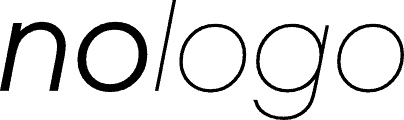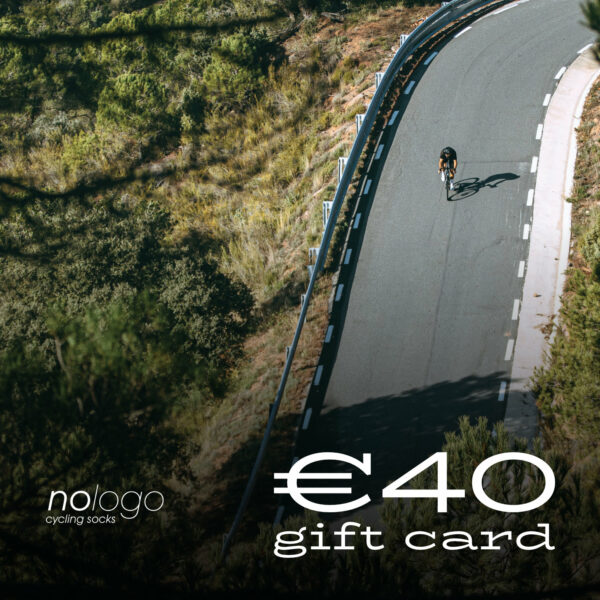Gift Card – Usage Instructions
For the Purchaser (Giver)
- Choose the gift card you’re interested in from the list of available cards.
You can find the list of available gift cards at Gift Cards – nologo | the cycling socks. - Select the card value, then fill out the form.
The details you provide here will be sent to the recipient. - In the “To” field, enter the recipient’s email address.
- In the “From” field, you can enter your name.
- In the “Message” field, you can write a birthday message, holiday wishes, or simply a greeting – it’s up to you!
- Choose the delivery date for the gift card (“Delivery Date”). By default, delivery is set to “immediately.” If you’d like to schedule delivery, for example, on a birthday, enter the desired delivery date. We’ll ensure the card is sent on the specified day.
- Add the selected gift card to your cart and complete the purchase. You can also shop for other products while purchasing the gift card.
For the Recipient
If you have received an email with your gift card code, you can redeem your Gift Card in two ways:
- Adding it to your customer account in the store. The card balance will be added to your account and can be used at checkout.
- Entering it during the order summary, just before payment.
Method 1:
- After logging into your account, go to the “Gift Cards” section. If you don’t have an account, create one.
- Paste the gift card code into the “Add a gift card?” field and press “Add to your account.”
- Visit the store and select your favorite products. When you proceed to the order summary, you will see the option to use your gift card balance. This option is selected by default.
- You’ll just need to pay the remaining amount.
That’s it!
Method 2:
- Add all the products to your cart and proceed to the order summary.
- In the “Have a gift card?” field, paste the gift card code you received.
- After correctly adding the gift card to your cart, proceed to pay the remaining amount of your order.
That’s it!
Shop the gift cards
-
€40 Gift Card
€40,00 -
€60 Gift Card
€60,00